🚀 Quick Start
Quote
- What’s the score?
- Who’s serving?
If you've ever asked these questions mid-game, VMSPadel is here to help.
No more disputes — just clear, easy-to-follow score tracking right from your wrist.
Stay focused on the game while VMSPadel handles:
- 🎾 Score updates
- 🧍♂️ Server tracking
- 🕒 Match history and stats
📱 App Overview
- The Apple Watch app is your on-court companion — keeping track of the score as you play.
- Use the iPhone app to explore your match history and see how your game is improving.
The first time you open the app, everything is set up for you automatically — no accounts or passwords needed. Just play your game, track every point in real-time, and dive into match stats whenever you like.
📥 Installation
📱 iPhone
Install the app from the App Store
⌚️ Apple Watch
Make sure the app is also installed on your Apple Watch.
- Open Watch app on iPhone.
- Go to My Watch → Available Apps.
- Find VMSPadel and tap Install.
![]()
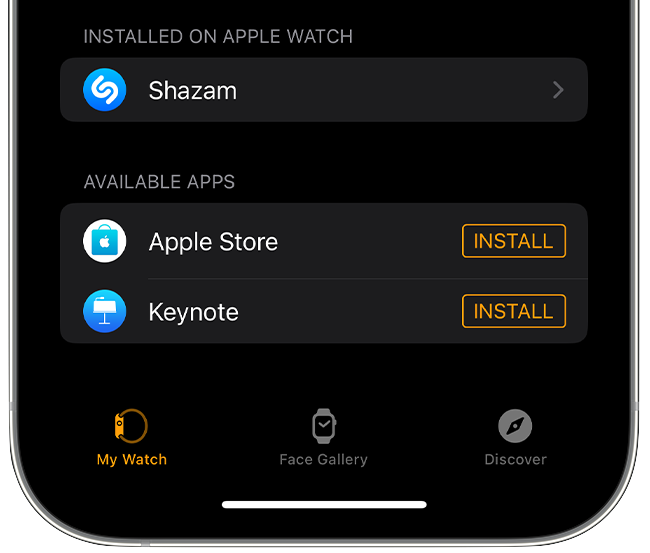
Tip
If it's not listed under Available Apps, it is most likely already Installed on Apple Watch.
🕹 Using VMSPadel
⌚️ Main Screen
Launch VMSPadel on your Apple Watch and adjust next match settings.
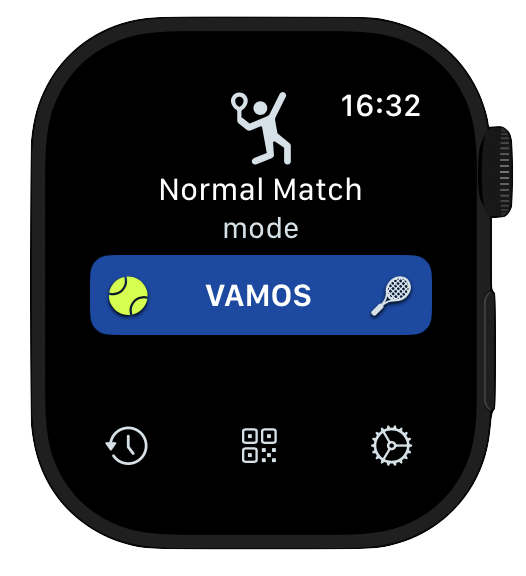
Settings — configure match mode and preferences
⚙️ Settings
First select your preferred match mode:
- Normal Match — traditional scoring (15/30/40) with flexible rules
- Quick Match — fast-paced games, tie-break scoring
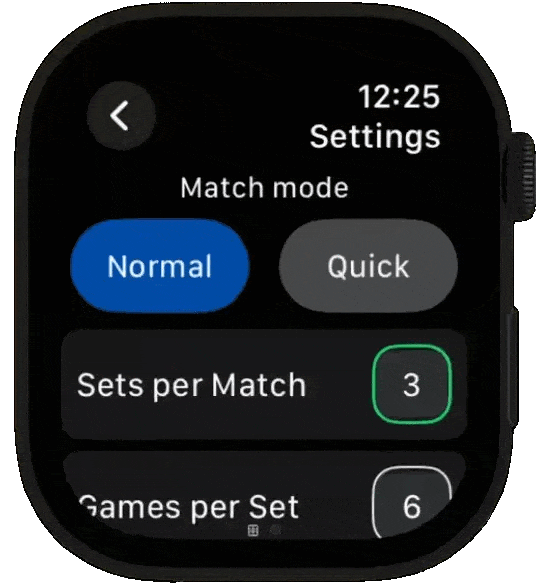
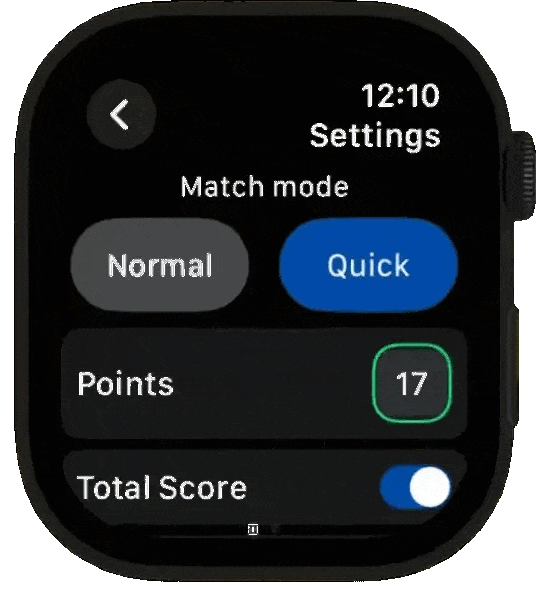
Done with settings and ready to play?
Go back to the Main Screen and start a match!
- VAMOS
🧍 Choose Side & Server
At the start of each match, you need to select:
- Which team is serving first
- Your position on the court
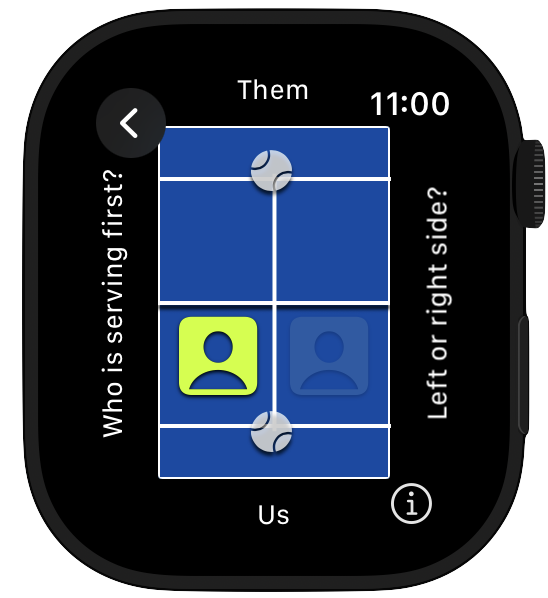
🎾 Match View
Update the score as you play and track vital match details.

- Undo — revert last action
- Change Serve — swap serving player
- Activity — review activity stats
- Finish — end the match
- Serving Player — who is serving
- Serving Position — where to serve from
🏁 Match Result
When the match is over you can save it to analyze later in the iPhone App.

- Delete — do not save this match
- Save — save this match to analyze later
- Undo — return to match view
🤔 Got questions?
Check out the FAQ or dive deeper into the iPhone App Guide or Apple Watch App Guide.
Have a smooth, dispute-free padel with VMSPadel!
📬 Need Help?
If something is still unclear or you need assistance, please reach out to us at support@vmspadel.com.
